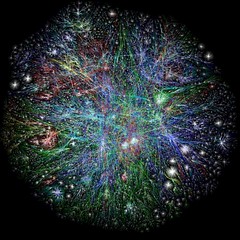I’ve been experimenting.
I’ve been experimenting.
Not the college-student kind of experimenting, goodness no.
I’ve been experimenting with Twitter, trying it out as a publishing platform and getting a feel for the Twitter culture. Here’s my assessment so far.
Quantity vs Quality
A friend who has made zero tweets has been playing the numbers game: he is trying to get as many followers as he can without any automated software. He’s up to 430-ish as of this post.
IMO, it’s a pretty lame sign that 430 people out there will “follow” you even if you haven’t written a single tweet.
The problem is, he’s not alone. While others do actually make tweets, they employ automated software to increase their number of followers. However, the people that are following them are also doing the same thing. So it’s people who want more followers following other people who want more followers. Most of them don’t really care what others are tweeting, as long as they’ll follow them back. In other words, it’s all about quantity, not quality.
These people are all internet marketers of some sort – social media marketers, SEO marketers, email marketers, multi-level marketers, etc. It’s like Twitter is a cyclical inbred ecosystem of marketers.
I don’t mean to generalize here. There are a lot of earnest people sharing their thoughts and trying to write something meaningful. Unfortunately, my experience has been a lot more noise than signal.
Part of my experiment was to follow each person that was kind enough to follow me. At first, I found it flattering to be followed by a random stranger. Then I realized they were just marketers who wanted me to follow them back. If I didn’t, they would unfollow me.
You follow?
They follow me and wait for me to follow them back. If I do, I inflate their follower number. If I don’t, they unfollow me.
What? They didn’t want to genuinely follow me in the first place? I feel so… so used.
As such, I’ve been purging my follower list of the most obvious marketers. And right away, I saw my follower number drop as their automated tools realized I no longer followed them – and automatically unfollowed me. Fine by me. I’d rather have quality over quantity any day.
Built-in Community
Twitter is a publishing platform with a built-in community like Blogger.com (GOOG) and LiveJournal, meaning it is easy to:
- Discover other users
- Add them to your list
- Be added by them
- View all of their updates on a single page
If you create a blog with your own domain name, getting readers is a slow process of linking to others, promoting your URL, SEO, and other self-promotion tactics. A built-in community makes all of that much easier.
Such is the case with Twitter. You see someone you like, click on the “Follow” link, and voila – you’re done. They can do the same to you just as quickly.
Thinking about this makes me wonder… will micro-blogging services like this go the way of WordPress and MoveableType one day, where you can install your own micro-blogging service on your own domain? Hmm.
Ease of Use
I must admit, it is really easy to use Twitter. I don’t have to sit there and write & rewrite a lengthy blog post all day long. Just a few words and I’m already at my 140-character limit. Then I click “Update” and I’m all done.
That’s both good and bad, of course. There’s no way to go back and edit a tweet once it is sent. Sure, you can delete it from your history. But FriendFeed and other services have captured it already.
The ease of use does encourage tweeting though, especially for writers like me. The character limit can be frustrating as heck, but it is also a creative challenge. How do I say what I want to say within that space? It’s like writing a haiku – the limits imposed upon me force my creativity.
URL Shortening Woes
A friend pointed me to an article on URL shorteners by Joshua Schachter.
Twitter’s 140-character limit has made URL shortening services thrive because many URLs are long. Thus, Twitter users (Tweeters?) employ one of these services when tweeting a URL.
Schachter’s article warns that URL shortening services can be harmful, however:
- It’s tough to know if the resulting URL is spam or a legitimate article. Seeing a URL can sometimes offer clues on what the article is about, especially if the publisher made it SEO-friendly. URL shortening services obfuscate those clues.
- These services don’t offer any referral credit to the publisher, thereby robbing them of inbound link SEO benefits.
- The URL shortening service is now another point of failure. If the service has an outage or goes under, then all of its shortened URLs will no longer work. Of course, if a publisher has an outage or goes under, the same will happen. But Schachter argues that URL shortening services are still an unnecessary point of failure.
- Even if there’s no outage, they add an additional step that may slow down the retrieval of the target article.
- He adds, with what I like to think is a surreptitious wink, that URL shortening services could one day decide to monetize their services and insert an annoying interstitial ad between you and the target article. How awful would that be?
To add more drama to the issue, Digg.com recently released the DiggBar, much to the ire of many a netizen. The DiggBar is yet another URL shortening service, but with a twist. It adds a toolbar at the top of the page and retains it’s shortened URL instead of bouncing the user directly to the target article.
Unfortunately, most users won’t realize that they are still on the Digg.com domain unless they look at the URL. This means they can’t bookmark the target article directly and the publisher gets no SEO benefits (though there’s a debate about this). Fortunately, two developers have offered technical solutions to publishers:
- a JavaScript-based solution to remove the DiggBar, which I think is better
- a PHP-based solution to display a message to DiggBar users
In any case, it’s tough to get around URL shortening services on Twitter. How else can you share a legitimate & useful URL?
Outages and Glitches
Twitter’s been having outages again. Last month, I lost a few tweets, as did many other Tweeters. After weeks of silence, Twitter fixed it.
Apparently, the Twitter black hole (or Fail Whale) is back again.
The Twitter Virus
Technically, it wasn’t a virus – it was more of a worm. And more specifically, a cross-site scripting (XSS) attack using a client-side language such as JavaScript.
The worm hit Twitter hard. It originated on the StalkDaily website and at best, will modify your About Me section and generate tweet spam. At worst, it will lock you out of your Twitter account.
Fortunately, there’s a way to remove the worm from your account:
- Clear your browser cache & cookies
- Log out of Twitter & Twitter apps you are using
- Change your Twitter password on Twitter.com
- Log back into Twitter
- Delete any StalkDaily tweets your account has made
This could have been a malicious marketing ploy by StalkDaily, or it could have been committed by a hacker using them as the scapegoat. Whatever the case, this ordeal has shown how vulnerable Twitter can be.
Instant Messenging vs Twitter
Some people use Twitter like a public IM client. Unfortunately, if you haven’t been following the conversation, it can be confusing and end up looking like noise.
You know what I think is especially stupid? Those short useless tweets, like “@so_and_so Yes I totally agree!”
That’s great that you totally agree with @so_and_so, but what are you agreeing about? Why should I care that you agree? Do I really need to click on @so_and_so’s profile and wade through previous tweets to make sense of your conversation? Ugh.
Whenever I reply to someone on Twitter, I make sure my tweet is useful and offers some kind of context. Like this one: “Haha I just set up a “@mikeleeorg” Twitter search too, @Scheinker. My ego is now satiated.”
It’s tough to cram a whole lot in 140 characters, but at least it’s better than a simple “Haha.”
Pay Per Tweet
The blogosphere was once ablaze with blacklash against PayPerPost and similar services that gave money to bloggers for writing product reviews. The fire has somewhat subsided, though repercussions still exist for writing paid reviews, especially from Google.
It seems the parent company of PayPerPost, IZEA, is back again with another product: Magpie. This one pays Tweeters for making sponsored tweets.
While some people like this product, others despise it. Most seem to despise it.
Personally, I am not a fan. Though I’ve written paid reviews in my blog before, paid tweets are different in terms of their utility. It is easier to make a full blog post useful because you can write as much as you want. In my RSS reader, I subscribe to plenty of bloggers who regularly write paid reviews. Since they do so in a useful manner, I don’t mind at all.
But with only 140 characters, it is very tough to make a paid tweet useful.
Seeing a few paid tweets from someone doesn’t motivate me to unfollow them right away, especially if they’ve made many useful & thoughtful tweets too. Unfortunately, people like that are rare. Generally, those that make paid tweets are the same people playing the numbers game.
On a side note, I can see the allure of this simple game:
- Create a Twitter account
- Use software to automatically generate thousands of follows (who don’t really care about what you’re tweeting, as long as you follow them back)
- Make paid tweets and links back to your affiliate programs
- Profit
Easy as it sounds, it is still pure spam, in my opinion. It unnecessarily clutters the Twitterverse with junk mail (junk tweets?) and noise. Unfortunately, it is inevitable. Any lure of easy cash always draws hordes of people.
Conclusions
Twitter is fun and allows me to share short tidbits once in a while. Sometimes, I interact with a friend or two. Occasionally, I’ll see a useful or thoughtful tweet and click on a cool link. For those moments, Twitter is a pleasure.
More often than not, Twitter is a lot of random, useless noise.
I’m sure it will get better though. The Twitter team is earnestly trying hard to improve their product. I’ll keep using it too, for the ease of use and creative challenge the 140-character limit imposes – though I hope a viable solution to the URL shortening issues surfaces soon.
In the meantime, I’ll be unfollowing the noise and following more signal.