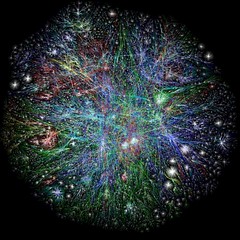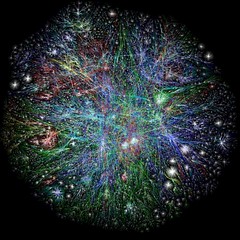 Pssst, wanna hear a secret? You can conduct free market research using online social media tools. I don’t know about you, but free is my favorite price.
Pssst, wanna hear a secret? You can conduct free market research using online social media tools. I don’t know about you, but free is my favorite price.
You may already know that you can tap into a plethora of statistics from the US government (e.g. census data, economic statistics, etc). There are also a ton of articles from Entrepreneur Magazine, INC. Magazine, and About.com. Not to mention all the great books out there.
But for immediate, real-time commentary, criticisms, and opinions from your customers (potential, current, and previous), social media is the key. Here are some tools to help you.
Search
These tools take a keyword and offer detailed search results sourced from social media sites. All of them are constantly tweaking their algorithms and pool of sources, so their result sets vary quite a bit. Most, but not all, provide RSS feeds of their results too.
The benefit here is monitoring mentions of your brand, products, and/or services. Though you will have to wade through a lot of noise, occasionally, you can find useful suggestions or criticisms. These tools even allow you to engage with potential, current and former customers, which can add to the personability of your business.
I differentiate the blogosphere from social media in my descriptions below. The blogosphere is the collection of blogs on the Internet. Social media sites are social/community-oriented sites like Facebook, MySpace, Twitter, Flickr, YouTube, Digg, etc. For each, I’ve used the Amazon Kindle (AMZN) as an example topic.
-
FriendFeed – searches through whatever social media sources its members have added.
-
Technorati – searches through the blogosphere, but not other social media.
-
Google Blog Search – also searches through the blogosphere.
-
BlogPulse – also searches through the blogosphere.
-
Twitter Search – provides results only from Twitter.
-
OneRiot – searches just the URLs shared on Twitter.
-
Dipity – searches through social media sites and displays the results against a timeline.
-
Kosmix – creates a customized SERP (Search Engine Results Page) for each keyword with results from blogs and social media sites, including notes from human editors.
-
Addict-o-matic – also creates customized SERPs from social media sites.
-
Social Mention – searches through social media sites and includes statistics of the keyword: strength, sentiment, passion & reach.
-
Scour – searches through social media sites and includes the result’s ranking on various search engines.
-
Samepoint – searches through social media sites and includes how negative or positive that source is on the topic.
-
Whos Talkin – searches through the blogosphere and social media sites.
-
BoardTracker – searches through popular forums
-
Omgili – searches for discussions of your keyword on popular forums, mailing lists, answer boards, blogs, and even reviews on ecommerce sites.
-
BackType – searches for discussions of your keyword on blogs and social media sites.
-
Talk Digger – searches for discussions of your keyword on blogs.
-
HowSociable – provides a visibility score ranking based on the number of keyword mentions on various social media sites.
-
Google Alerts – sends an email each time a new page based on your keyword is indexed.
Ask
In contrast to searching for existing discussions and opinions, you can also ask specific questions. There are a variety of methods with a wide range of pros and cons. Some of these offer you an automatic community, while others require you to cultivate a community first. Some of these allow you to aim for a targeted community, while others are open to a mass audience. All have inherent biases based on the types of people who use their services. Fortunately, all of these methods are usually cheaper than putting together a focus group.
Be careful not to come across too commercial or promotional whenever talking to the public. People tend not to respond well to someone they perceive as a spammer. Craft your questions carefully. If you are in doubt, start by asking how people solve the particular problem your business is trying to address. They may cite your product, your competitors’ products, or other indirect competitors, all of which could provide interesting insights.
-
Yahoo! Answers (YHOO) – questions are categorized and social incentives are offered to encourage people to provide answers.
-
Aardvark – uses your extended social network to answer your questions, which may or may not be your target audience.
- Forums – there are forums for almost every topic and industry out there; look for a few popular & active forums aimed at your target market and post your questions there.
-
Yahoo! Groups – look for a few popular & active groups aimed at your target market and post your questions there.
-
Google Groups – look for a few popular & active groups aimed at your target market and post your questions there.
- Blog – start a blog and ask your questions there, though without cultivating a meaningful following, replies may not be forthcoming.
-
Twitter – create an account and ask your questions there, though without cultivating a meaningful following, replies may not be forthcoming.
-
Facebook – start a group or fan page for your business and ask your questions there, though without cultivating a meaningful membership, replies may not be forthcoming.
-
Hunch – this is a different kind of question & answer service that does not allow outright commercialism or product promotion, though you can ask general questions about your product category or industry; just be careful not to come off as a spammer.
Trends
Want to monitor how popular or unpopular a particular topic has been over a range of time? These tools generally return search result volumes on nice time-based line graphs. Many also allow you to drill down to the individual search result, news article, blog post, or tweet that mentioned your keyword.
The value here is in detecting a growing trend and riding the wave. If you’re trying to start a trend, this can be a good way to monitor its progress. If you’re looking for new product lines or services, this can help you identify new opportunities.
For each, I’ve used the Amazon Kindle as an example topic.
-
Google Trends – displays the keyword search volume and news articles over time, including search volume within geographic regions, cities, and languages.
-
bing xRank – displays the keyword search volume over time, including related keyword phrases, news, videos, and images.
-
Trendrr – searches through a range of social media sites and displays the keyword search volume on each over time.
-
BlogPulse – searches through the blogosphere and displays uses of the keyword over time.
-
Trendpedia – searches through the blogosphere and displays uses of the keyword over time.
-
Hashtags – searches through Twitter’s hashtags and displays uses of the hashtag (if it exists) over time.
Competitive Research
Once you’ve got a list of competitor companies, it is possible to research on them. You can find out a ton of information, including who works there, what kind of roles they’re hiring, and opinions on the company from former employees, current employees, industry analysts, and outsiders.
This kind of information can help you estimate the direction and next steps of your competitor, though it doesn’t offer a view of how customers perceive them. For that kind of info, use the search tools listed above. You can also check up on your own business, of course.
For each, I’ve used Amazon as an example company.
-
LinkedIn – provides employee listings (current, former, & new), related companies (acquisitions & subsidiaries), general company information (location of employees, number of employees, stock charts, etc), employee demographics (recent promotions, common job titles, common career paths, top universities, median age, gender percentages, etc), and job listings.
-
Jigsaw – provides employee listings (name, position, contact information, etc) and employee statistics (number of employees in different divisions & positions).
-
CrunchBase – provides general company information (using wiki software), key employee profiles (current & former), company acquisitions (acquired company, date, & amount if known), company investments (company invested in & date), dates of significant company events, traffic analysis of company website, and list of news articles from TechCrunch, Techmeme, and other sources.
-
ChubbyBrain – provides ratings & reviews of companies made by members of this site, key competitors, mergers & acquisitions, funding rounds (investor, date, & funding raised), and ratings & reviews of investors by members of this site (portfolio breakdown & companies funded).
-
Glassdoor – provides ratings & reviews of companies made by members of this site, salary information based on job titles, information about interviews with various companies, and job listings.
Do you know of other good tools for social media market research?
Photo by: curiouslee